Burn Vimeo to DVD on Mac
- One Click to Download Vimeo Video
- Burn Multiple Vimeo Videos to DVD
- Convert Vimeo to Any Format
- Download Vimeo in Batch
- Fully support Mac OS X Mavericks

Vimeo to DVD Mac: Download and Burn Vimeo to DVD At One Place
Vimeo is an online community composed of innovative members who create videos and share them with people all over the world. Want to burn Vimeo video to DVD on Mac? iSkysoft iMedia Converter Deluxe for Mac comes up with a complete solution to download (if you not download Vimeo yet), edit and burn Vimeo videos to DVD. When complete, you can view Vimeo videos on your TV with any DVD player.
iSkysoft iMedia Converter Deluxe is your one-stop solution if you want to download and burn a Vimeo video to a DVD disc. There are also other features of iSkysoft Vimeo to DVD converter, namely converting Vimeo to regular video format, 2D to 3D conversion, converting video to formats that can match those of smartphones, etc. Why not try it now? It's free.
Part 1: Download Vimeo Video to Your Mac's Hard Drive
This part will show you how to download any Vimeo on Mac, including those doesn't provide a Download option. As you may know, only some Vimeo videos are available for download. It depends on the video owner. If you have not downloaded Vimeo video, it's easy to do with iSkysoft Vimeo to DVD downloader and converter.
Just launch the program after installation. When it starts, go to the Download tab and visit the Vimeo video you want to download. When the download button appear on the top right corner, click it to add the Vimeo video to the download queue.
You can also drag and drop the video URL to the Download list on the right. The Vimeo video will start downloading quickly.

Part 2: Burn Vimeo Video to DVD Disc on Mac
If you have downloaded your Vimeo video and want to simply burn Vimeo to DVD for playing on TV, then go to the Burn tab when iSkysoft Vimeo to DVD Burner opens. Click the Media Browser button on the top right corner to open the Media Browser, locate your Vimeo video and drag and drop it to the item tray, as shown below.
Choose a DVD menu (or No Menu) and make some settings. When it's ready, click the Preview button to take a look at your Vimeo DVD movie. If you're satisfied with it, click the Burn button to start burning Vimeo videos to the inserted DVD disc.
This Vimeo to DVD Converter also enables you to edit your Vimeo video before burning to DVD. To do so, click the Pen icon to open a separate window and all common video editing tools are provided.
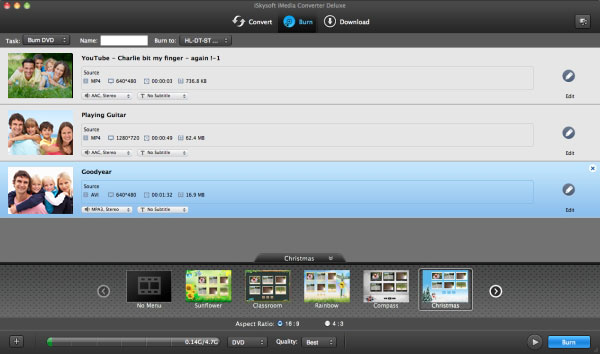
Vimeo to DVD Burner and Converter References
| System Requirements | |
| Supported OS | Intel-based Mac (32-bit or 64-bit) 10.6 Snow Leopard, 10.7 Lion & 10.8 Mountain Lion; Windows 8/7/Vista/XP |
| DVD | DVD disc, DVD Files (VIDEO_TS Folders, ISO, dvdmedia), |

