Convert Facebook to MP3
- 1-Click to Save Facebook video
- Convert Facebook toMP3, MP4, MOV
- Download Facebook MP3 in Bulk
- Fully Supports OS X Mavericks

Facebook to MP3 Downloader: Save Facebook Video to MP3 on Mac
Facebook is no doubt the most popular social networking website as of today with billions of users all over the world. Users can listen to different music genres and videos on Facebook.com. When you hear your favorite song, you would naturally want to download it and save it to your computer or portable device. The problem is that Facebook does not allow media such as music and videos to be downloaded because of copyright protection.
So if you need to download Facebook music or videos to MP3, you have to use a special Facebook downloader app to do this. A well-known Facebook video downloader on the market is Wondershare AllMytube for Mac. With this Facebook downloader, you can download MP3 from Facebook easily and quickly. You can also convert your downloaded Facebook videos to any regular media file formats for PC and portable devices.
Step 1: Easily Save Facebook Videos on Mac (Mavericks Included)
Wondershare AllMyTube for Mac provides you with a Download button anytime you visit a Facebook video.
When the Download button appears, simply click it to start downloading Facebook video to your computer in its original FLV or MP4 format.
Tips: AllMyTube comes with a so-called "Download then Convert" mode which enables you to preset the file format to MP3 so any further Facebook video downloaded with AllMyTube will be directly saved to MP3 format. I think you will like this feature if you often download MP3 files from Facebook.
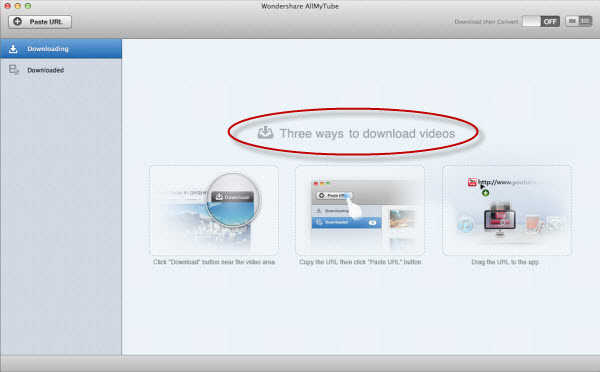
Step 2: Convert Facebook to MP3 File on Mac
When the downloads complete, you can go to the Downloaded tab and convert the downloaded Facebook video to MP3 or other video/audio formats manually. Just head to the Downloaded tab, click the Convert button and choose MP3 from the Audio or Video category.

Step 3: Locate Converted MP3 Files
To locate the converted MP3 files, right click the Facebook video in the Downloaded tab and choose "Locate Converted File" to show the converted MP3 files. Then you can play your MP3 files and send to your device for play on the go.
Further Reading
comments powered by Disqus


